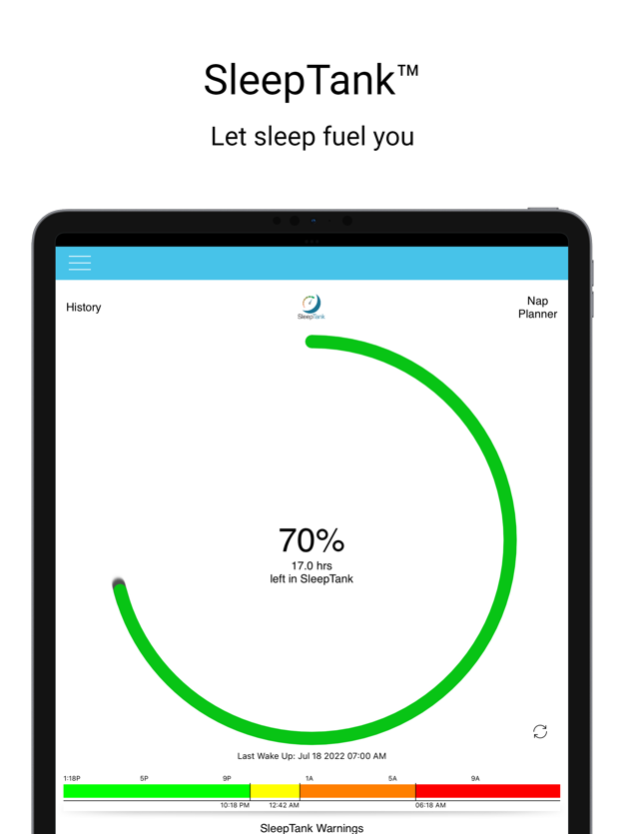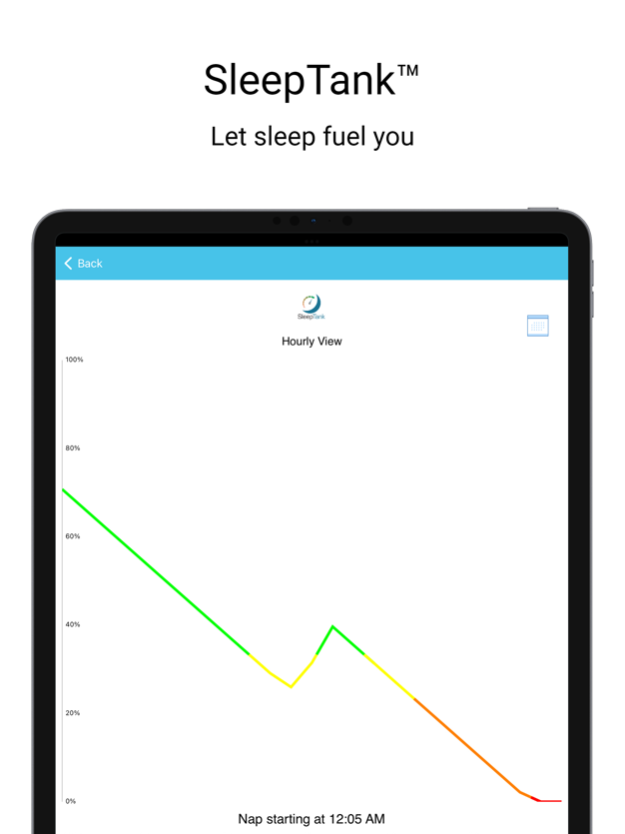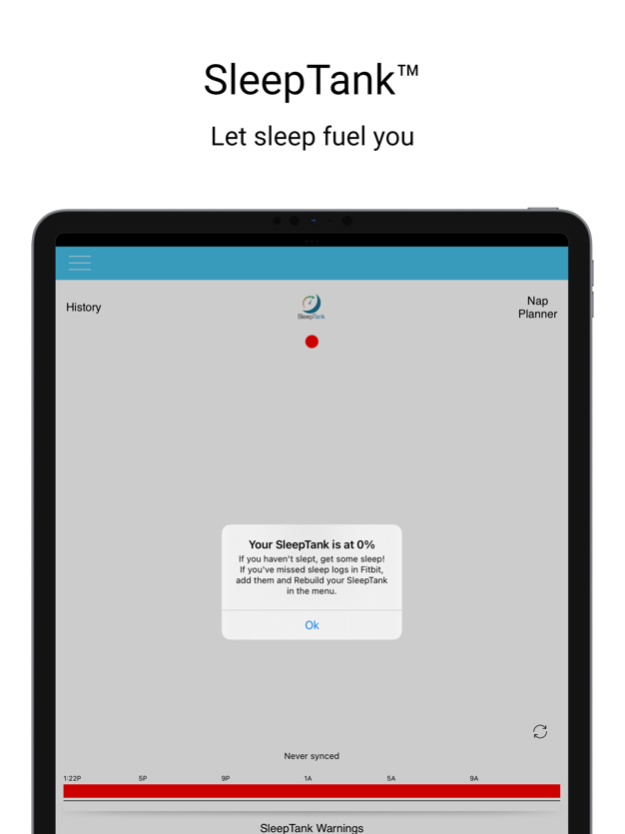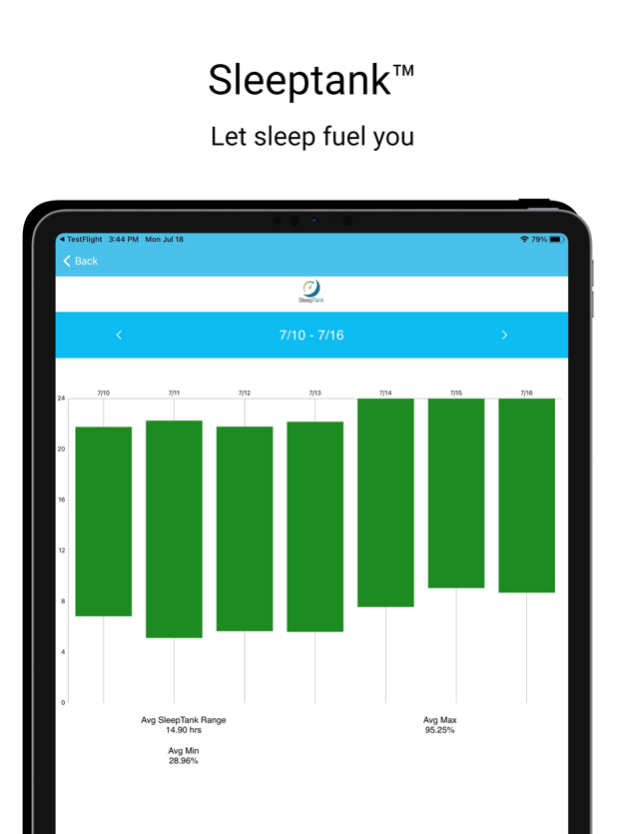SleepTank 1.62
Continue to app
Free Version
Publisher Description
SleepTank™ allows you to monitor how sleep fuels your alertness.
Track your sleep over time -- not just how you slept last night—using the SleepTank™
• Forecast the impact of prior sleep history on future alertness
• Reflects the cumulative quantity and quality of ALL prior sleep
• Calibrated to your individual sleep goal
Proactively plan sleep to improve alertness
• Visualize when alertness will become seriously impaired
• Plan when to go to bed to restore alertness
• Plan the length and timing of naps
• Visualize how a nap will extend alertness
Visualizes the SleepTank™ History to see Trends in Sleep Health
Ideal app for workers planning sleep to be alert on the job, such as shift workers, airline pilots, and emergency workers.
Works with all Fitbit wearables with sleep scoring + heart rate.
Nov 10, 2022
Version 1.62
Minor Updates to the UI.
About SleepTank
SleepTank is a free app for iOS published in the Health & Nutrition list of apps, part of Home & Hobby.
The company that develops SleepTank is Institutes for Behavior Resources, Inc.. The latest version released by its developer is 1.62.
To install SleepTank on your iOS device, just click the green Continue To App button above to start the installation process. The app is listed on our website since 2022-11-10 and was downloaded 2 times. We have already checked if the download link is safe, however for your own protection we recommend that you scan the downloaded app with your antivirus. Your antivirus may detect the SleepTank as malware if the download link is broken.
How to install SleepTank on your iOS device:
- Click on the Continue To App button on our website. This will redirect you to the App Store.
- Once the SleepTank is shown in the iTunes listing of your iOS device, you can start its download and installation. Tap on the GET button to the right of the app to start downloading it.
- If you are not logged-in the iOS appstore app, you'll be prompted for your your Apple ID and/or password.
- After SleepTank is downloaded, you'll see an INSTALL button to the right. Tap on it to start the actual installation of the iOS app.
- Once installation is finished you can tap on the OPEN button to start it. Its icon will also be added to your device home screen.